Documentary technical process + editing
- Rachel Eaton
- Feb 20, 2024
- 1 min read
Updated: Feb 23, 2024
The documentary was filmed using to Canon cameras and a tascam, one of the cameras and the tascam on the tripod with the microphone connected to the tascam and headphones.
The final product came out with a duration of 3 minutes 20 seconds.

I added some text to certain parts. I un-joined some clips from their audio and put them on top of someone speaking in an interview as b-roll.
I faced difficulty not being able to locate the tascam audio for editing, however I instead adjusted the audio of the clips from the camera, De-noising them by going to window in the top bar, then going down to effects. An effects panel is then displayed and I double-click the Noise reduction/restoration panel and then drag the DeNoise onto the clips I want and then listen back to the clip and see if any adjustments need to be made.
This is how to DeNoise step-by-step:
Step 1)
Navigate to the top of the screen and click window
Step 2)
Go down to where it says effects and click that
Step 3)
The effects panel is then displayed so click audio effects and this panel will expand
Step 4)
Click noise reduction/restoration
Step 5)
Drag the DeNoise onto the desired clips and then listen back to see how it sounds
I encountered difficulty with the noise so googled how to remove background noise from video using Adobe Premiere Pro, and used the step-by-step guide by Adobe.





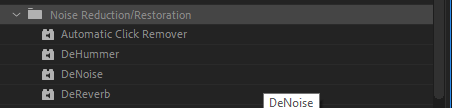


Comments